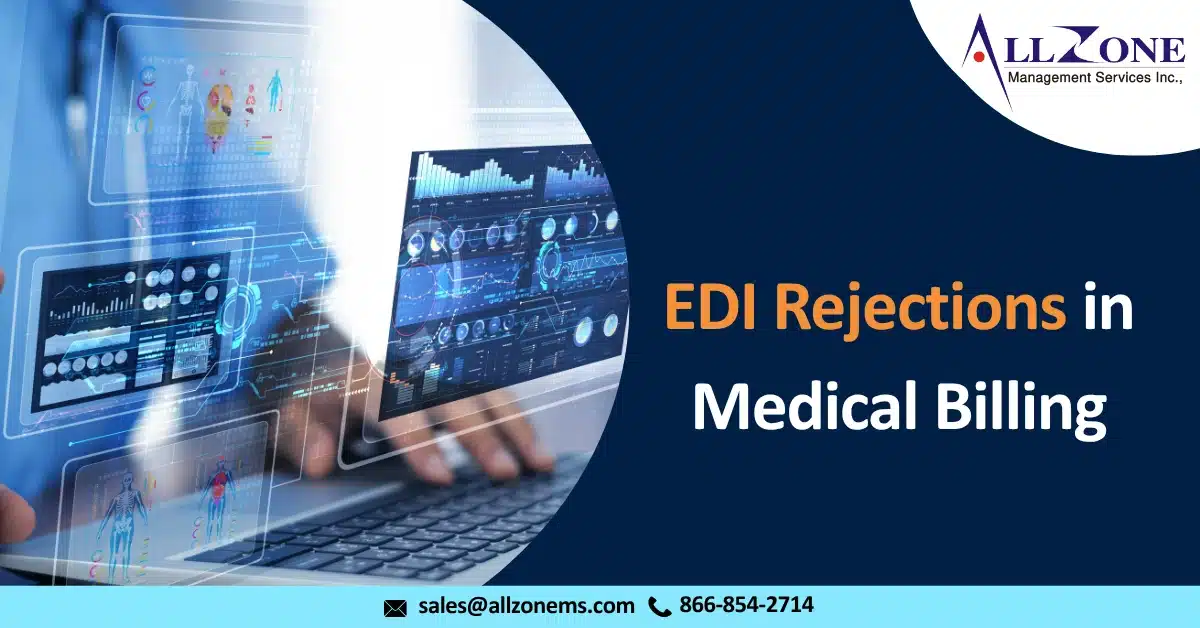Electronic Data Interchange (EDI) rejections are one of the biggest obstacles in the medical revenue cycle process. They prevent claims from reaching the payer’s adjudication system, leading to costly rework, delayed reimbursements, and longer accounts receivable (AR) days. This guide explores the most frequent types of EDI rejections, their root causes, how to interpret EDI acknowledgment reports, and proven strategies to prevent and resolve them efficiently. It also outlines best practices and workflows to help streamline resubmissions and accelerate payment cycles.
Whether you’re a medical biller, coder, practice manager, or clearinghouse analyst, this resource offers practical solutions, actionable insights, and ready-to-use checklists to improve your claim acceptance rate and optimize revenue performance.
Most Common EDI Rejections (Ranked by Frequency and Impact)
Below is a breakdown of the most common EDI rejections encountered in day-to-day billing operations — including their causes, how they appear in acknowledgment or rejection files, and effective fixes for each.
1) Missing prior authorization or referral when required
- Why: procedure/service requires prior auth and none is provided or provider/reference number missing. Many payers now reject claims at intake without auth.
- How it looks: “Authorization not found” or “Pre-cert required.”
- Fix: obtain authorization and resubmit with auth number; if urgent, follow payer’s retro-auth process.
- Prevention: eligibility checks that include benefit/service authorization flags; staff trained to capture referral/auth numbers at scheduling.
2) Invalid date formats or missing dates (DOS, admit/discharge)
- Why: dates missing or fail X12 format or are inconsistent (discharge before admit), or date values outside allowable range for DOS.
- How it looks: “Invalid date of service” or “Admission/Discharge date missing.”
- Fix: correct date formatting to payer specs (YYYYMMDD or as required by 837 variant), fix typos, ensure DOS reflects actual visit.
- Prevention: EHR enforces date validation and logical checks (admit ≤ discharge ≤ today).
3) Billing provider taxonomy not present or wrong loop placement
- Why: taxonomy code missing or placed in wrong segment of the 837 (e.g., missing in PRV segment or improper use). Some payers require taxonomy for credentialing or specialty mapping.
- How it looks: “Taxonomy code required” or “Taxonomy missing for rendering provider.”
- Fix: include correct taxonomy code in required loop/segment. Cross-check against payer requirements.
- Prevention: map taxonomy fields in your billing system and use provider master file.
4) Charge amount errors / negative or zero charges
- Why: zero-dollar claims submitted where not allowed, negative amounts, or decimal placement errors (e.g., $100 being sent as 10000).
- How it looks: “Invalid charge amount” or “Charge amount exceeds allowed fields.”
Fix: correct amounts, check EDI numeric formatting (no currency symbol, two decimal places as integer cents per payer spec). - Prevention: automated validation rules to flag zero, negative, and outlier amounts.
5) Missing patient relationship code / subscriber vs patient mismatch
- Why: patient and subscriber data inconsistent (e.g., patient listed as subscriber but has different DOB), wrong relationship code (self, spouse, child).
- How it looks: “Subscriber/patient mismatch” or “Relationship code not valid for this patient.”
- Fix: correct demographic data, ensure subscriber fields (name/DOB) match insurance record.
- Prevention: verify demographics at check-in and reconcile with insurer.
6) Missing attachment required (clinical documentation) or not sent properly via EDI
- Why: payer requires attachments (e.g., operative report) and either they aren’t attached or attachment method is wrong (needs ERA/electronic attachment via specific portal). Some clearing houses will reject claims missing attachments.
- How it looks: “Attachment required” or “Clinical documentation missing.”
Fix: send required attachment via payer-specified channel (portal, EFT, or electronic attachment method) and reference the claim control number. - Prevention: flag services that require attachments at claim creation; keep standard operating procedures for attaching documents.
7) Improper use of claim frequency code or incorrect bill type (institutional)
- Why: resubmission vs replacement vs void indicators wrong, claim frequency code (e.g., “7” for replacement) wrong, or institutional bill type has invalid format.
- How it looks: “Invalid claim frequency” or “Bill type not acceptable.”
- Fix: use correct claim frequency codes and include original claim number where required. Verify institutional bill type digits.
- Prevention: train billing staff on resubmission/replacement codes and document resubmission procedures.
Understanding How EDI Acknowledgements Help You Triage Rejections
EDI acknowledgements are essential for identifying where a claim fails in the transmission process. Each type of acknowledgement offers different insights:
- TA1 – Interchange-Level Syntax Error: Indicates issues at the interchange level, such as ISA/IEA framing or delimiter errors. If a TA1 is returned, review envelope headers, control numbers, and interchange delimiters. These are typically technical issues involving your gateway or FTP configuration.
- 999 – Functional Group/Transaction Set Response: Confirms whether the functional group or transaction set was accepted or rejected. It provides segment- and element-level error details, helping you identify missing or incorrectly structured data elements.
- 277CA – Claim Acknowledgement: Reports acceptance or rejection at the individual claim level and includes specific reason codes. This acknowledgement is critical because it shows whether a claim passed structural validation—and if not, exactly why.
- Clearinghouse Reports: Offer human-readable explanations and often include links to payer policy references. Make it part of your daily workflow to parse and review these files for quick resolution.
Pro Tip: Automate the parsing of TA1, 999, and 277CA files to feed directly into a “Rejections Queue” in your Medical billing system. This eliminates the need for staff to manually search through emails and files.
Step-by-Step Workflow to Reduce EDI Rejections
- Front-End Intake: Collect complete patient demographics, insurance details, subscriber information, referral and pre-authorization numbers, and accurate payer assignment. Require eligibility verification for every scheduled visit.
- Eligibility Verification (270/271): Run eligibility checks during scheduling and again at check-in. Confirm coverage effective and termination dates, benefit limits, and authorization requirements.
- Coding and Clinical Validation: Coders should validate ICD-10, CPT, and HCPCS code accuracy for each date of service and payer. Ensure proper diagnosis pointers and modifiers are applied.
- Provider Enrollment and Roster Maintenance: Centralize and maintain provider data—NPI, TIN(s), taxonomy, payer IDs, and effective dates—and update monthly to prevent enrollment-related rejections.
- Automated Claim Scrubbing: Use a powerful claim scrubber (clearinghouse or in-house) to catch syntax and business-rule errors before submission. Configure payer-specific validation rules to further reduce errors.
- Automated Acknowledgement Parsing: Automatically process TA1, 999, and 277CA files. Route rejections to the correct staff or department based on error type.
- Quick Correction and Resubmission: Assign rejections for correction within 24–48 hours. Track resubmission dates and monitor outcomes to ensure timely reimbursement.
- Reporting and KPIs: Monitor key performance indicators such as rejection rate, common rejection reasons, average correction time, and resubmission acceptance rate. Use these metrics to guide staff training and process improvements.
- Root-Cause Analysis: Conduct weekly reviews of top rejection codes to uncover recurring issues and implement long-term fixes—such as template updates, dropdown standardization, or targeted training.
- Payer Escalation and Follow-Up: For unclear or payer-related technical rejections, escalate promptly to your payer representative or clearinghouse support to prevent unnecessary delays.