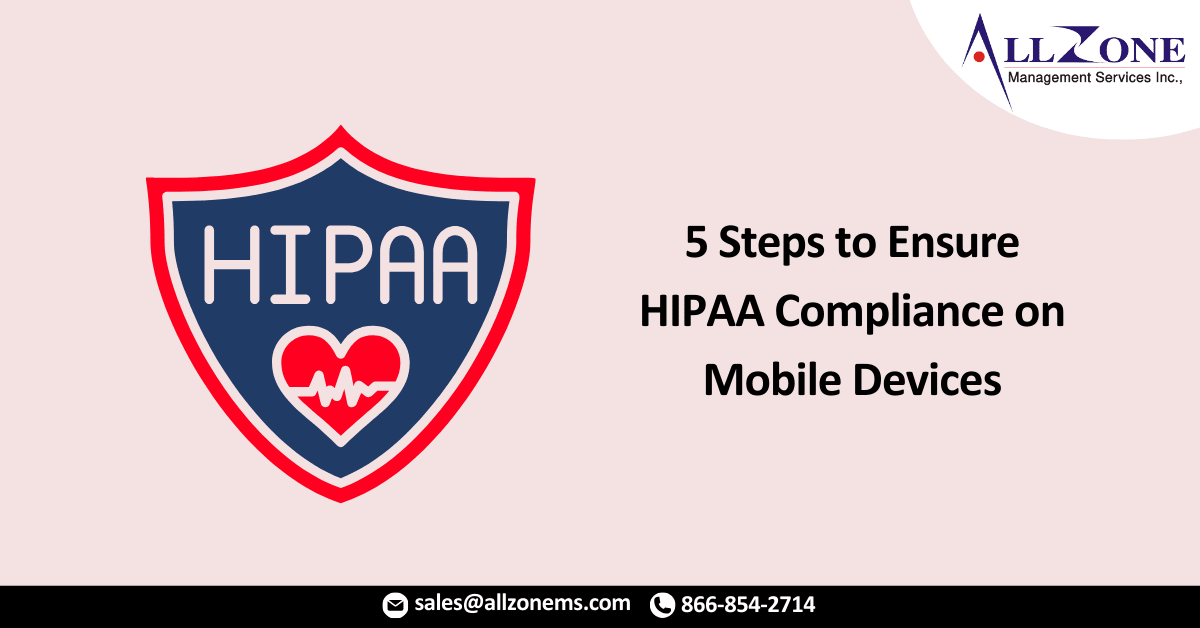Implementing HIPAA Compliance Demands Multiple Measures from IT, with Added Complexity Due to Mobile Devices. Adhere to These Crucial Steps for Ensuring Mobile HIPAA Compliance
Adhering to HIPAA necessitates a vigilant approach from IT administrators, and the presence of mobile devices can amplify this challenge further.
HIPAA stands as an encompassing federal statute that defines benchmarks for safeguarding private health-related data. These standards encompass all safeguarded health data, irrespective of its storage, transmission, or access method. This encompasses health data present on mobile devices like smartphones, tablets, or any electronic health data. Conforming to HIPAA guidelines guarantees the preservation of confidentiality in all electronic media usage.
Neglecting HIPAA regulations can lead to substantial fines and other punitive actions. Therefore, organizations must undertake all essential measures to correctly manage protected health data. This is especially critical in the context of mobile devices, which are susceptible to manipulation by malicious actors. Healthcare providers must routinely scrutinize their systems and enforce robust security protocols to shield sensitive data and fulfill HIPAA obligations.
Mobile devices serve as valuable instruments that aid clinical staff in swift decision-making and enhanced patient care. Nonetheless, while they grant access to vital information on-the-go, they simultaneously introduce novel risks. Data security emerges as a paramount concern for mobile devices due to their heightened vulnerability to loss or theft.
Administrators bear the responsibility of ensuring data security when incorporating mobile devices into healthcare-related tasks. The crux lies in staying attuned to evolving technologies and potential threats. Furthermore, crafting comprehensive policies and procedures for mobile device usage, customizing them to suit an organization’s requisites, is essential. Collaborating with a consultant can also assist organizations in covering all feasible avenues to fortify their data security and maintain regulatory conformity.
HIPAA compliance for BYOD vs. corporate-owned endpoints
Consider that Bring Your Own Device (BYOD) and corporate-owned mobile devices present unique hurdles. IT teams need to construct security and managerial protocols for both scenarios. Moreover, during a compliance audit, organizations must demonstrate their possession of policies that ensure adherence to regulations.
Given that HIPAA breaches can incur substantial fines and penalties, organizations must take all requisite actions to appropriately manage Protected Health Information (PHI).
Regarding corporate devices, organizations exercise comprehensive authority, enabling the implementation of top-tier security measures and device oversight. This can encompass intricate passcode regulations, extensive wipe and reset capabilities, persistent Virtual Private Network (VPN) usage, and more.
In the context of BYOD, users retain control over their devices, necessitating a delicate equilibrium between user privacy and security. Depending on the method of device enrollment, certain commands like complete device resets might be forfeited. Nevertheless, administrators can still deploy managed applications, execute selective data wipes, and enforce other pivotal security controls.
While BYOD and corporate-owned devices introduce distinct challenges, achieving HIPAA compliance in both ownership scenarios is plausible. By implementing appropriate security measures, IT teams can safeguard sensitive data and maintain regulatory conformity.
5 Steps to Ensure HIPAA Compliance on Mobile Devices
To uphold HIPAA compliance on mobile endpoints, organizations should implement several strategies. Many of these best practices revolve around the management of enterprise devices by IT and the overarching approach to data security. Alongside ensuring their own adherence to regulatory standards, organizations should thoroughly assess any third-party service providers they collaborate with. It’s imperative to verify that these providers, including app developers and cloud storage platforms, also adhere to HIPAA guidelines to avert unauthorized access to patient-sensitive data.
To ensure the HIPAA compliance of mobile devices accessing PHI, the following tools can be instrumental:
- Mobile Device Management (MDM): This tool allows for the control and oversight of security measures and information on devices.
- Mobile Threat Detection: Employing this aids in thwarting phishing attempts and malicious attacks.
- Endpoint Security Tools: These bolster security at the device level.
- Network Access Control Systems: Such systems maintain authority over network access.
- Authentication Systems and Identity and Access Management (IAM) Services: These contribute to stringent access control.
By implementing measures to safeguard mobile devices, organizations can establish a secure environment for handling sensitive data. Vital practices to implement encompass data encryption, robust authentication procedures, well-defined policies, routine auditing, and meticulous application management.
1. Ensure Device and Data Security through Encryption:
The initial stride towards HIPAA compliance on mobile devices involves the fortification of devices via encryption. Encrypting mobile data functions as a deterrent against unauthorized access, thus safeguarding patient information. IT teams should institute Mobile Device Management (MDM) for both Bring Your Own Device (BYOD) and corporate-owned endpoints, fortified by robust encryption protocols. These protocols encompass data transmission and storage, routine system monitoring for potential security vulnerabilities, punctual operating system patching and updates, as well as bolstered security and networking strategies to thwart malicious attacks.
2. Implement Robust Authentication Measures:
Organizations must enact formidable authentication measures to thwart access by unauthorized users to confidential data. A prudent strategy involves the establishment of an Identity and Access Management (IAM) framework, in conjunction with the exploration of authentication protocols like single sign-on and two-factor authentication. Moreover, it’s imperative to enforce stringent passcode policies. Given that newer devices are inherently encrypted, enforcing a passcode guarantee that solely authorized users can access the device.
3. Establish Clear Policies for Device Usage:
To ensure users possess the necessary resources and knowledge to maintain HIPAA compliance, administrators should devise comprehensive policies governing mobile device usage. These policies should delve into particulars such as authorized personnel with access privileges to these devices, periodicity of required updates, and a delineation of permissible applications for installation. An essential consideration is the need for policies tailored to both BYOD and corporate endpoints, as organizations often encompass a mix of these user types. A dedicated BYOD policy is also pivotal, encompassing precisely defined regulations for device use. This policy might entail mandates for secure password protection, constrained access to specific programs or applications, and delineation of scenarios where device usage is restricted while handling PHI. Regular staff training on correct mobile device usage and consistent policy enforcement are also key components.
4. Regularly Conduct Security Audits:
Organizations should remain cognizant of potential PHI storage risks on mobile devices and should have mechanisms in place to monitor HIPAA compliance. Regular audits should be enforced by administrators to ascertain that all devices utilized by personnel adhere to regulations and relevant policies. Additionally, the formulation of a structured response plan for potential data breaches is indispensable.
5. Thorough Application Management:
Furthermore, IT must meticulously oversee the handling of applications to ensure the segmentation of application data, thereby governing the manner in which data is accessed, viewed, and shared. Administrators can orchestrate app management through Mobile Device Management (MDM). Although both iOS and Android support managed applications, they diverge in their approaches.
On the Android platform, administrators can utilize MDM to deploy managed Google Play apps onto devices, encapsulated within their distinct containers. An indicative briefcase icon is visible on the application icon, alerting users to its managed status entailing supplementary security controls.
For iOS, administrators can employ MDM to deliver managed applications to devices. Should a user already have the same app installed, MDM can request user permission to assume management. Upon user consent, MDM can then enforce actions like data loss prevention (DLP), selective data erasure, and other security protocols for the app.
Additionally, Apple has introduced Managed Apple IDs, empowering administrators to enroll devices into MDM and establish isolated containers housing sandboxed data. This furnishes the organization with oversight and management capabilities over that confined data.
Data Loss Prevention (DLP) policies constitute an additional facet of application management to deliberate. Admins can configure DLP policies through MDM to govern the interactions of managed apps with other applications and data within the operating system.
Moreover, healthcare institutions bear the responsibility of verifying the compliance of all applications on devices with HIPAA regulations. This entails confirming that apps in use are managed through MDM and subjecting them to DLP policies for the preservation of information security.
Numerous apps provide supplementary controls at the application level to enhance data security. One illustrative instance is “Epic Rover,” where administrators can regulate the timeout session. If a user remains inactive for a specific period, the app can autonomously log them out, ensuring that application data remains secure and inaccessible without reauthentication. The amalgamation of MDM policies with app-specific controls presents administrators with a more robust pathway towards achieving HIPAA compliance.